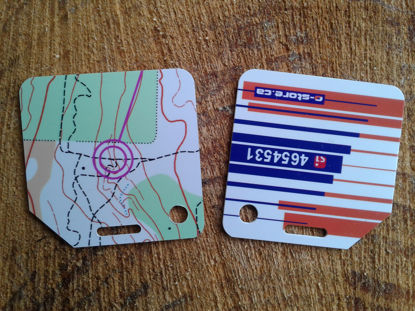SPORTident
"Clear Backup Memory" Instruction Finger Stick
This instruction stick will clear the backup memory when used on any control. It will work with older controls as well as current BSF7, BSF8 and BSF9 controls.
"Print Results" Instruction Finger Stick
This instruction finger stick can only be used on BS7-P Printout Controls, and will cause accumulated results to be printed out.
"Service/Off" Instruction Finger Stick
This finger stick is used to set controls into Service mode, or explicitly turn them off. It will work with BSF7, BSF8 and BSF9 controls.
"Start" Instruction Finger Stick
This Instruction Finger Stick -- which only works with BS7-P Printer Controls -- is used to signal when a mass start occurs.
BS8-D Time Master
The SI-Master BS8-D is an extended SI control. In addition to being programmable by you like any other control, it can also be used as a Time Master, and as an Extended Time Master.
A Time Master allows the quick setting of the real-time clocks in other controls. As Extended Time Master it additionally clears the backup memory of the other controls. Click the link below to watch an instructional video.
A Time Master allows the quick setting of the real-time clocks in other controls. As Extended Time Master it additionally clears the backup memory of the other controls. Click the link below to watch an instructional video.
BSF8
The BSF8 Timing Control can be used by all cards / finger sticks in punching mode, but it can also be programmed into Beacon Mode where in addition to being able to punch the control, a SIAC will record the beacon when it comes into range of approximately 50cm (1-1/3 feet). Every control station you order will come with a control sticker of your choice. Please note that the control in red has been discontinued as has the Display-Top form factor.
BSF8-SRR
This control is mainly useful as part of a radio control system. It transmits the information of a punch by a non Air+ 'card'/finger stick to a nearby SRR receiver. Since Air+ finger sticks aren't physically inserted, it does not transmit for those cards, but by programming this type of control as a beacon control, with Radio set to "Send Last Record", the Air+ itself will transmit the punch info to the nearby SRR receiver.
BSF9
With much improved physical changes, this new control station functions identically to its predecessor, the BSF8. See below for details. Every control station you order will come with a control sticker of your choice.
BSM8-USB
Download station with USB interface to computer. Allows programming of controls and downloading of finger-stick information. This unit does not contain an internal battery, it is powered by the USB port. It features very low power consumption, the laptop battery will not be stressed. The unit will retain all downloads even if the unit is unplugged for a while.
Coupler
This coupling stick is needed to enable communication between a USB or RS232 main station and a control. Insert the coupler into the hole of the main station and lay the control on top of the main station. The control will send the RF signal from the one control to the other.
Mounting holders for BS7 or BS8 / BS9 controls
The older, larger BS7s and the smaller, newer BS8s and BS9s each have two options for mounting holders. One is the bracket - a piece that runs lengthwise, with the control snapping into place. The other is the plate - a piece the size of the base of the control, into which the control snaps.
SI pCard Timing Chip Set
The pCard timing chip is ideal for groups and events where the number of controls is always small. pCards are suitable for school orienteering and for Enduro races. pCards come with a wrist safety strap. They hold a maximum of 20 controls, including any errors or duplicate punches so we recommend only using for events with 15 or fewer controls.